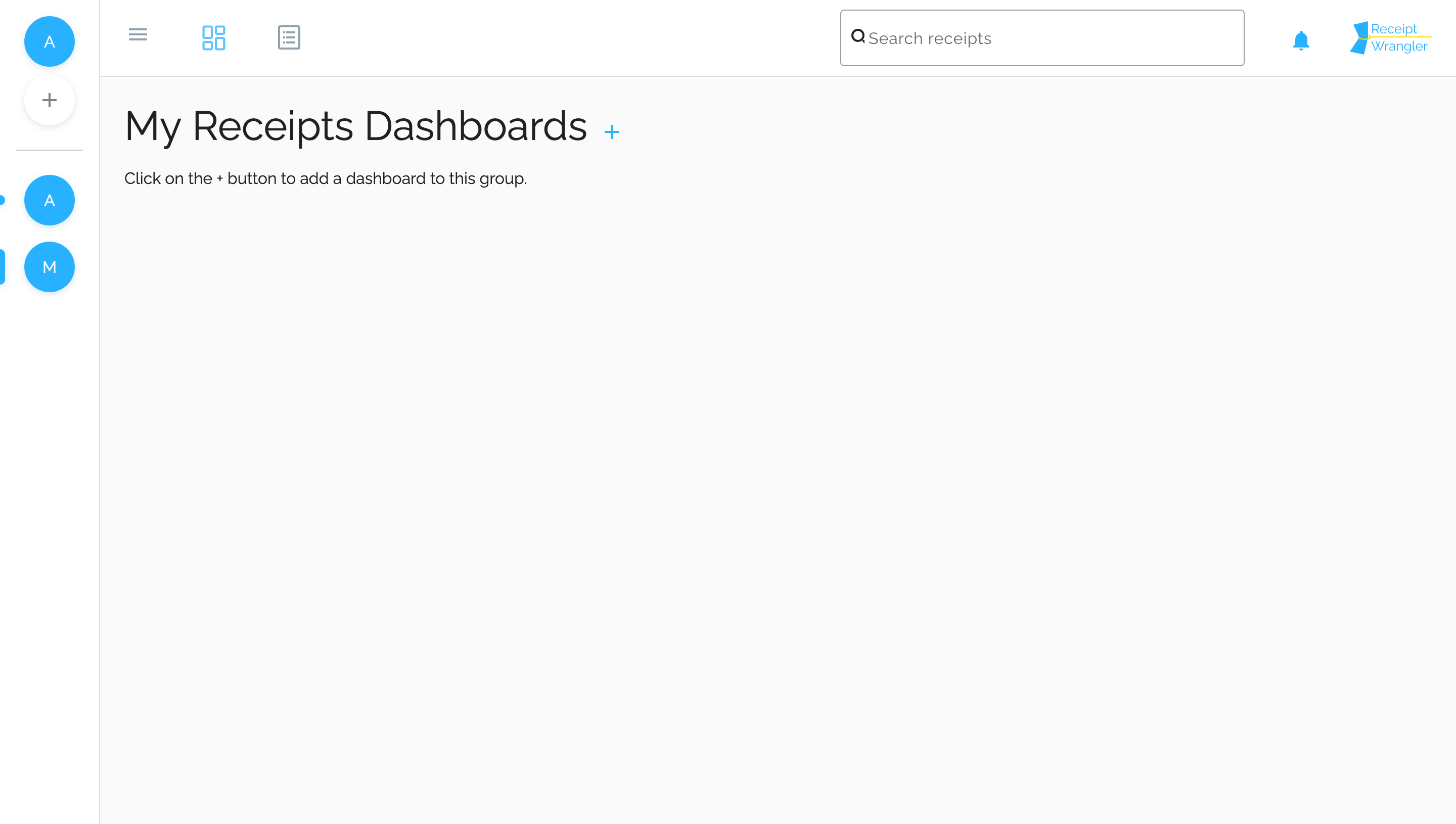Overview
What are they?
The primary purpose of a group is to organize receipts, and users around a topic.
Example groups might be:
- Mexico Trip
- Daily
- Family Shared
For each of these groups, different groups of people are likely invovled, and perhaps with varying permissions. Receipts can be split amongst the users in the group, and only members of the group can see the receipts in the group.
Group members are added to the group by the group owner, in the group screen, and can be removed, or added at any time. Receipts may only exist in one group at a time, but receipts can also be moved across groups when editing a receipt.
Additionally, each group can have a set of dashboards associated with them. This allows users to really hone in on what they care about for this specific group, and only this group.
What is the "All" group?
The "All" group does not show everyone's receipts on the server, but shows all of the receipts you have access to. As a result, this lets you browse all of your receipts, all at once.
This is really useful, because you can set up dashboard widgets to combine all of your receipts in one place, but when you navigate to a different group, you are only looking at receipts in that group.
Lastly, the "All" group is a group that everyone has upon user creation, however, the "All" group cannot be modified, or deleted at this time. In the future, modifications will be allowed, such as changing the name since "All" may be confusing to some.
How to get to groups?
After logging in, groups are displayed on the app's sidebar. To navigate between groups, simply click on a group icon.