Categories and Tags
Categories and tags serve as a way to catagorize receipts in different ways.
Categories are a broad way to group receipts together, such as Groceries, Travel Expenses, Utilities, and so on.
Tags are a more specific way to group receipts together, such as Bakery, Gas, Water, and so on.
Categories and Tags are completley optional, and they are only for the user to help organize their receipts.
Categories can be filtered on in dashboards, and also in the receipts table.
Managing Categories or Tags
Managing categories and tags can be done by clicking on the user's avatar in the top left, and then click on "Manage
Categories" or "Manage Tags".
![]()
After clicking on "Manage Categories" or "Manage Tags", users will see the categories or tags table.
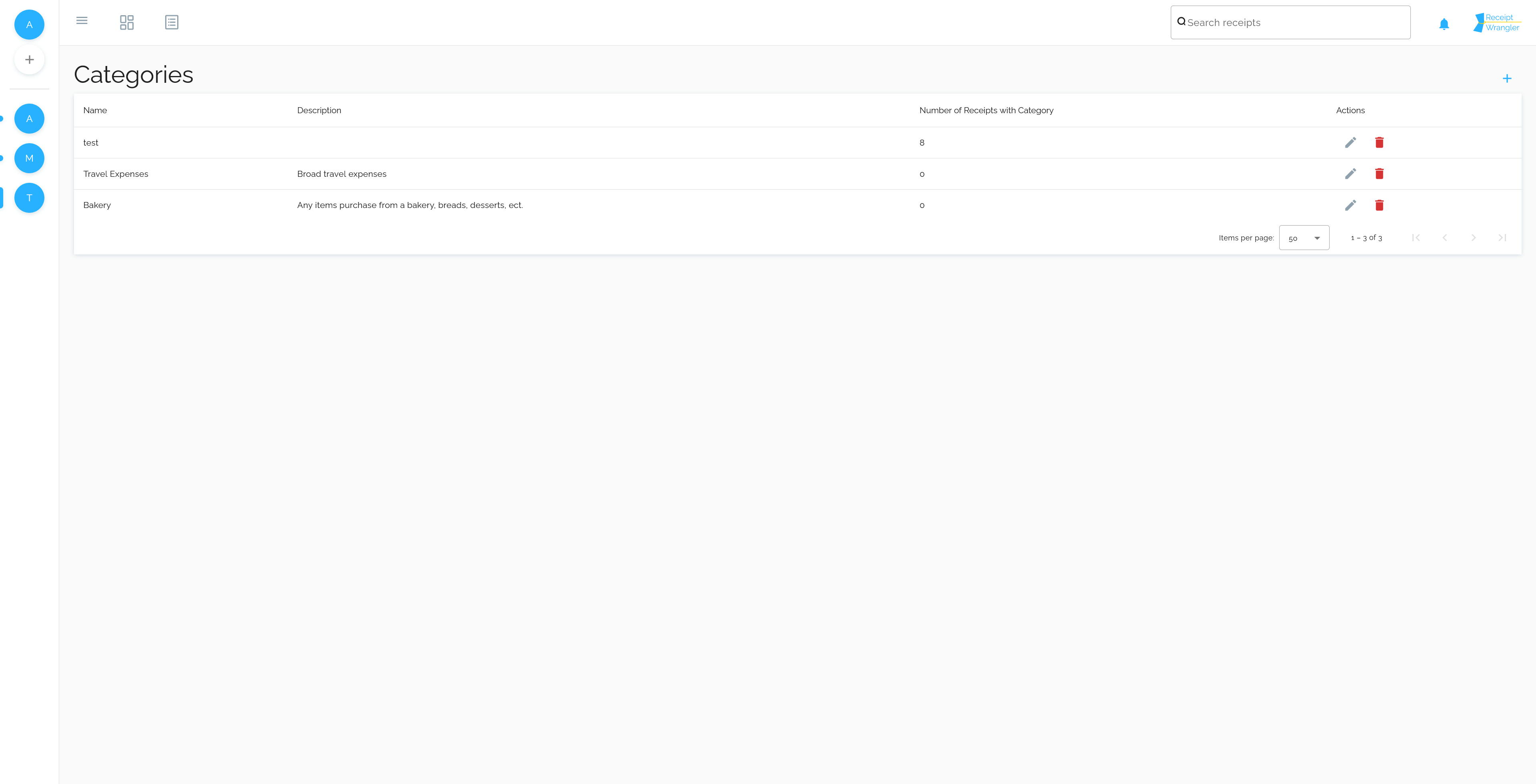
If the user is an Admin, they will be able to edit, or delete categories or tags. Everyone, however, can create new categories or tags.
Create/Edit Category or Tag
Once clicking on create, or edit, the respective form will appear.
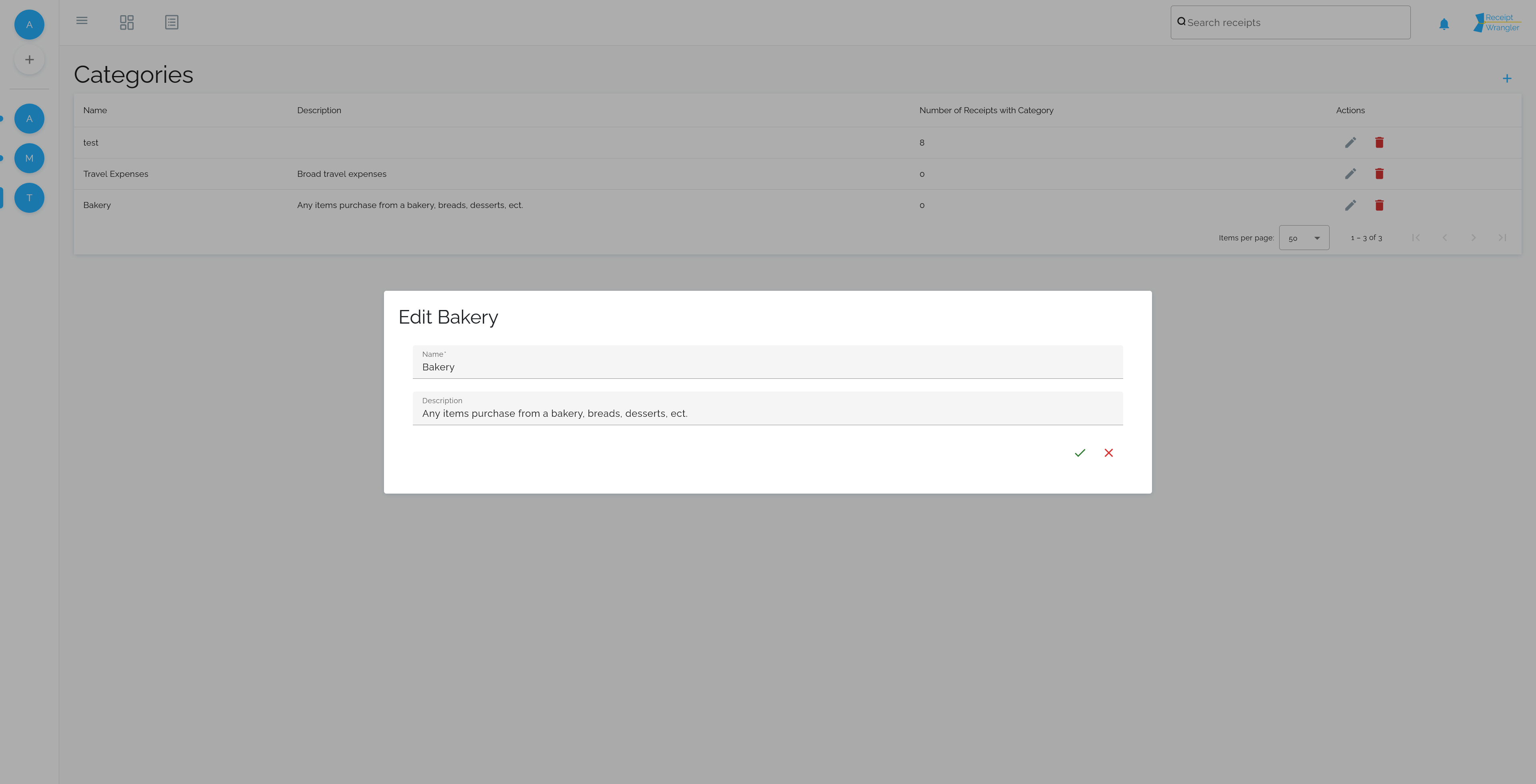
Name
This field allows the user to name the category or tag.
Description
This field allows the user to describe the category or tag.
This field is useful when using AiPoweredReceipts, since it helps the AI determine which categories/tags to select based
on the receipt information it received.
It is a good idea to add a description to each category or tag, to get the best results.
Notes
Categories and tags can also be created on the fly when creating, or editing receipts.