Custom Fields Table
To view a list of existing custom fields, navigate as shown on the previous page.
Once navigated, users will be shown the following table:
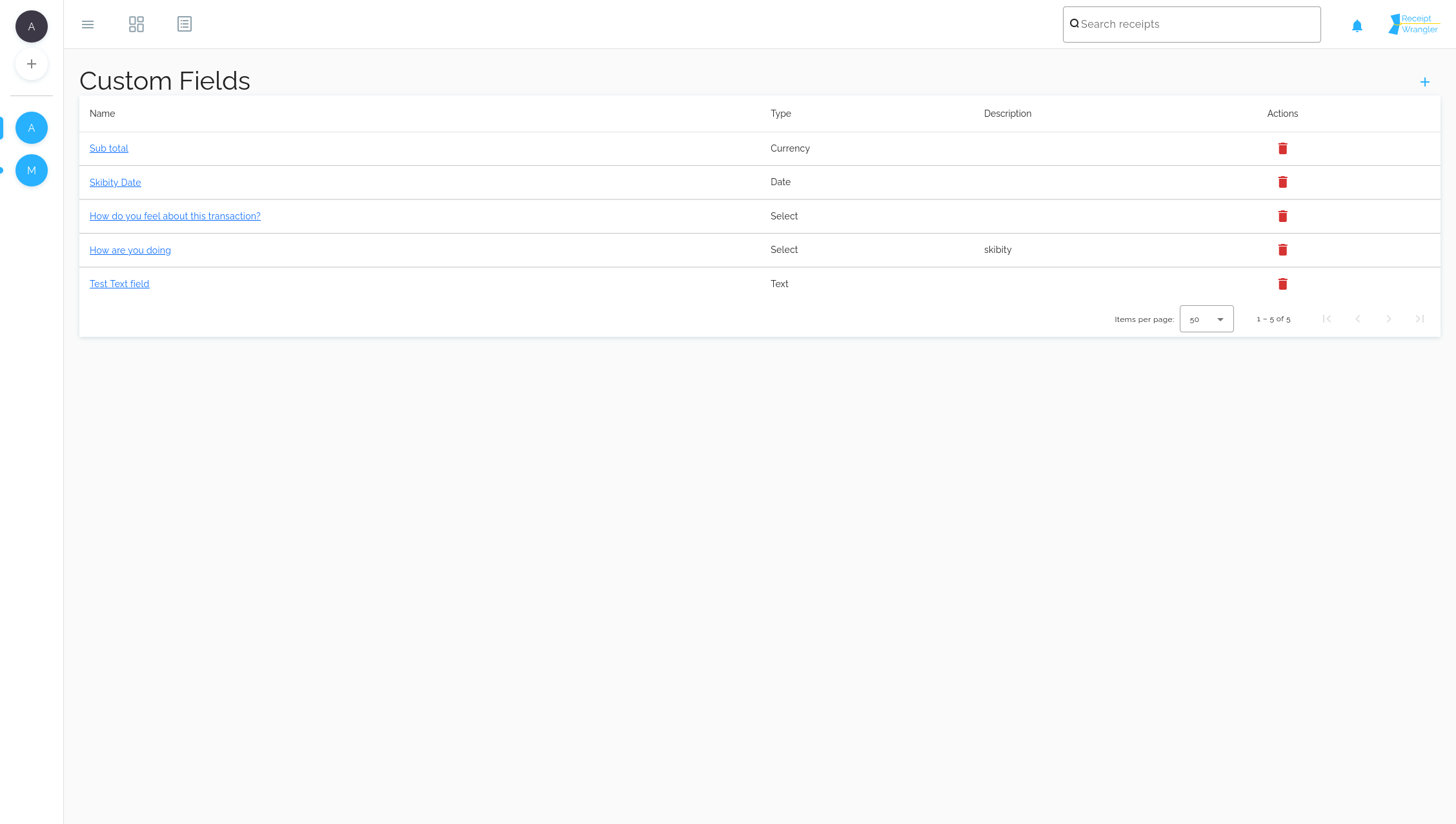
Header Buttons
- Add custom field: Clicking this button will display a dialog, so that the user can input data to create a new custom field.
Table Columns
Name
The name of the custom field.
Type
The data type of the custom field.
Description
The description of the custom field.
Actions
The actions available for the custom field. This column shows the following buttons:
- Delete button: This button only appears for admins. Clicking this will display a confirmation dialog, in which the user may delete the custom field. If the custom field exists on receipts, all the associated data will be removed.