Managing Custom Fields
After navigating to the custom fields table as shown on the previous page, users may add or view custom fields.
When users click on an existing custom field, or on the add new custom field, they will be shown the custom field form.
Custom Field Form
Here users may view custom form fields.
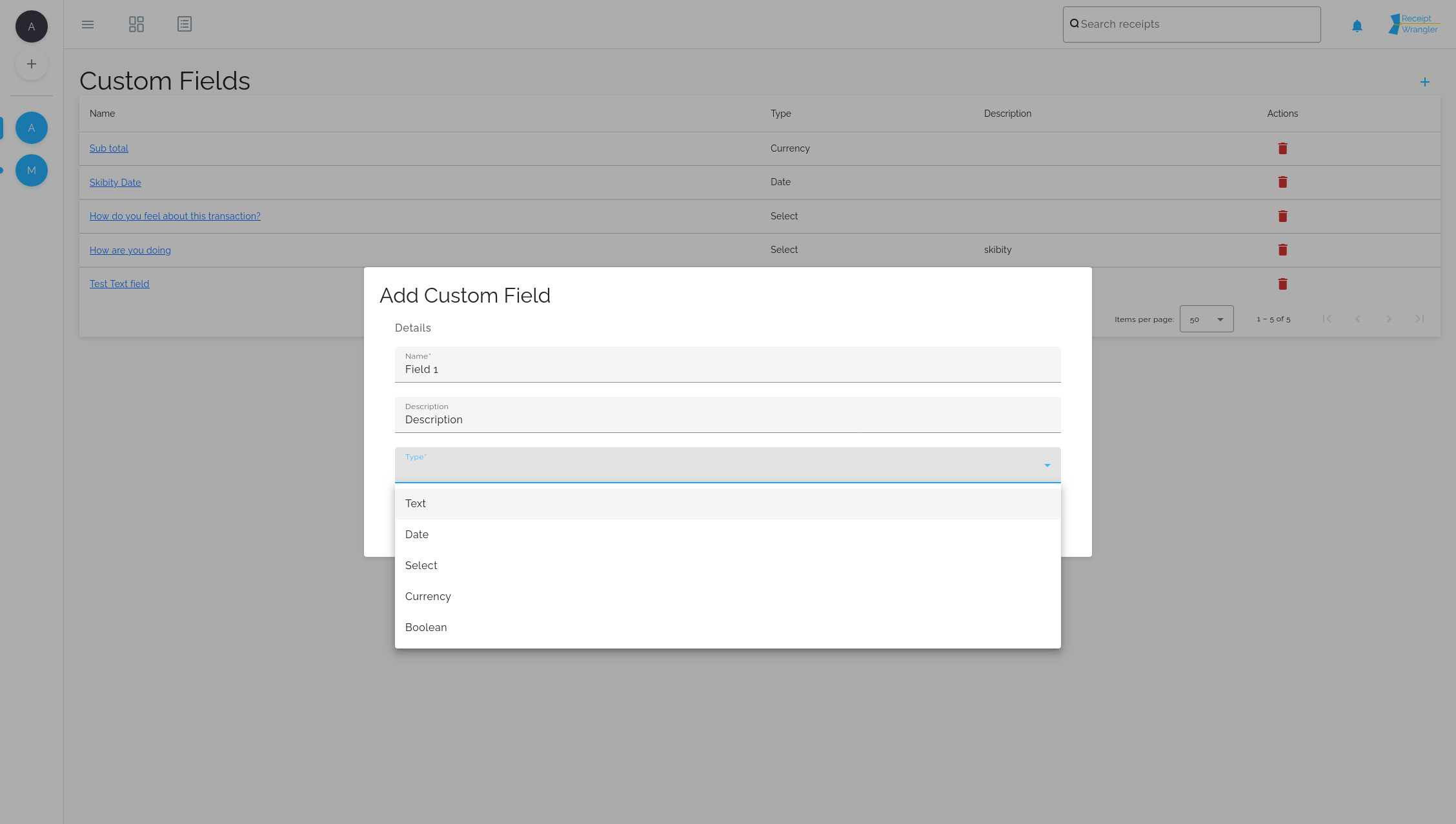
Name
The name of the custom field.
Description
The description of the custom field.
Type
The type of the custom field. Available types are:
- Text
- Date
- Select
- Currency
- Boolean
Options (Only on select)
If the type of the field is select, then users may enter a list of options for the field.